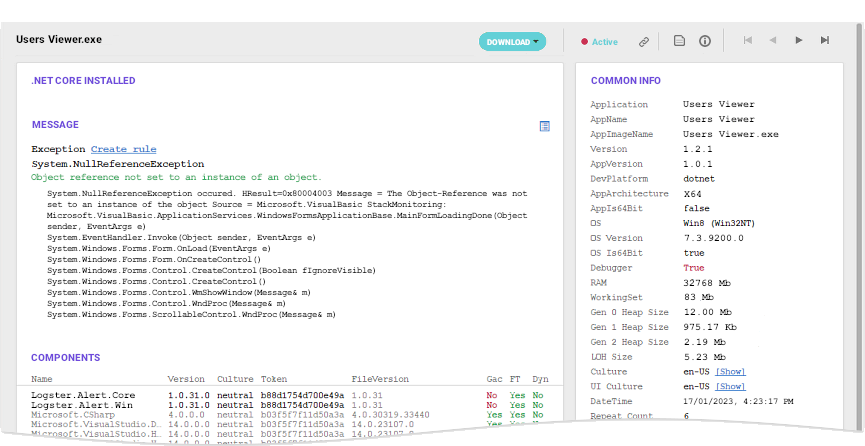We designed a few data formats for each log data type (logs, events, metrics, etc). Each format has been adapted to specific use cases for efficient extraction, display, and analysis. In addition, all data will be encrypted using the latest technology advances in this area. All this ensures that data is protected and enables our clients to store large volumes of log data without incurring high storage costs.
The Logster platform support following data type: